Do you run a B2B business? Are long sales cycles taking a toll on your operations? Want a quick and reliable fix for painfully extended sales cycles?
Your prospects take their time to make the purchase decision. They are spoilt for choice and have an unprecedented ability to research and compare solutions like no other generation before them.
These empowered buyers take longer to make a purchase decision, resulting in a longer sales cycle for your business. According to Implisit, a longer B2B sales cycle sees an average of 13% of leads convert to opportunities, and only 6% actually result in a deal.
Undeniably, all this is part and parcel of the game – so it’s always great to leverage the power of innovative tools that help streamline the sales process.
HubSpot’s technology is proven to save time within your schedule by automating administrative sales outreach tasks. Workflows are the automation engine in HubSpot that take care of repetitive tasks such as sending sales emails, updating CM data, creating reminders for sales follow-ups, and others. Taking the manual work off your sales team allows them to be efficient while delivering a seamless customer experience.
Unfortunately, many businesses fail to utilize the significant benefits of the automated process offered by HubSpot’s workflow. But that doesn’t have to be you.
Read on as we discuss the implementation of HubSpot Workflows to assign a contact owner for your B2B sales team.
HubSpot Workflow – A Brief Overview
A HubSpot Workflow is a series of automated actions that sales representatives can trigger based on customers’ behavior. It’s a tool that enables businesses to automate almost anything from creating workflows for sales emails to responding to customers’ inquiries in real-time and setting internal notifications for your B2B sales team.
Businesses often run multiple campaigns at once without the need for manual intervention, freeing up crucial time and saving hassle. HubSpot workflow ensures that your prospects always receive information automatically in a timely manner without worrying about human errors and grammatical typos.
It’s also possible to set up workflows for any type of lead nurturing campaign, enabling you to create personalized ones for each customer segment within your CRM – ensuring full relevancy.
Implementing HubSpot Workflows To Assign A Contact Owner
The goal of the HubSpot workflow is to improvise lead distribution resulting in sales productivity. It’s proven that the B2B sales team leveraging workflows can witness a 14.5% increase in sales productivity.
It all begins with assigning leads to your sales team representatives based on their information and expertise. As a result, sales efficiency is achieved by successfully assigning roles as contact owners.
Let’s explore the process of creation and assignment of contact owner workflows.
Creating A HubSpot Workflow
Enrolment actions and criteria are two main elements in creating a workflow. Enrollment criteria are used to check various records that will be included in the workflow, whereas actions define activities that your sales team wants the workflow to perform.
Certainly, workflow tool allows businesses to automate their sales processes leading to a more efficient and productive sales team. Definitely, setting enrollment criteria can automatically add records in the workflow while allowing them to take defined actions with your contacts.
Assigning Contact Owner Properties In Workflow
Suppose your sales team owns customer records, leads, or projects in any capacity. In that case, you are familiar with how tricky ownership transitions are, especially in sales, where ownership is directly linked with reward. And when sales representatives don’t own a lead or account anymore, that can surely prompt unnecessary tension.
With HubSpot workflows, the B2B sales team can efficiently and transparently notify their current and potential contacts. Undeniably, recording contact ownership takes up time and resources. On the contrary, with workflows, contact ownership can drastically simplify the management of contact ownership.
HubSpot allows bulk assigning of contact ownership and records. The first and foremost step involves navigating through your records by:
- Contacts
- Companies
- Deals
- Tickets
- Custom Objects
Once you are done selecting and ticking the appropriate checkboxes, it’s time to assign chosen items to the owner menu. All you have to do is click assign and enter your owner’s name.
The best part of using HubSpot Workflow for assigning contact owners is that it allows importing and assigning the owner from the already established record.
This workflow will vary depending on the size of your sales staff, qualification process, sales team segmentation, and other factors. Moreover, workflows are totally flexible and can accommodate almost every sales process.
HubSpot Workflows Enable Better Sales Automation
Having leads in your database is just the beginning, and the real work begins with assigning the right sales representative to your leads. If done correctly, it can generate efficiency and effectiveness for companies, especially with bigger sales teams.
Leveraging HubSpot Workflow to nurture leads through assigning contact ownership will result in growth and improved productivity within your sales team as it automates mundane tasks.
If your business struggles to harness the power of HubSpot workflow, contact ownership and need help setting the properties. Worry not, as experts working at Treetop Growth Strategy are simply a call away. We are a professional HubSpot agency partner in Chicago and we can help your business by taking advantage of HubSpot workflows to nurture leads, automate the sales process and deliver customized responses to customers.
Reach out today to find out how your sales team can take advantage of the HubSpot workflow assigning contact owners.